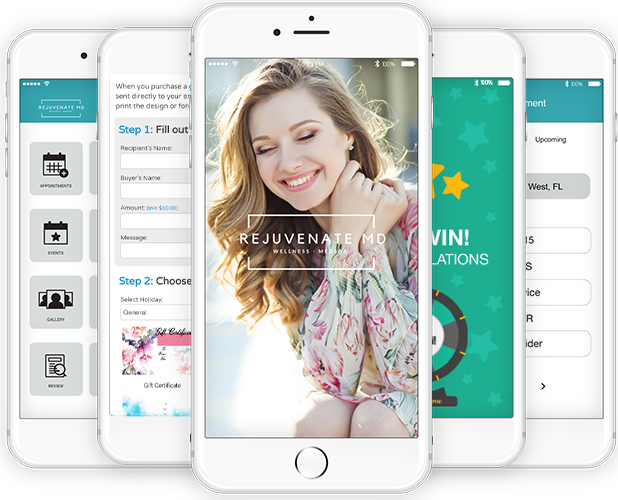Tips on Designing Your Custom MyDash App
Tips and Tricks when you are designing your Custom MyDash App!

You’re Bold. You’re Beautiful. You have a brilliant business bringing in clients in all day, every day. Now you’re on the verge of taking your business to the next level with your very own custom mobile MyDash app! You’re looking at the custom form and thinking of the best ways to design your app. Maybe you already know exactly what you want, and you know it’s going to look ah-ah-amazing! Or maybe you’re unsure about a couple of the custom options. Don’t fret! Here are some design tips to help you create your bold and beautiful custom app!
Tips on Logos:


If you can, send a transparent PNG image or the original source file of your logo. (Files may be formatted as AI, PSD, EPS, SVG or sometimes PDF.)
Your logo will be used on your Splash Screen and at the top bar of your Main Menu. Transparent logos work best because they give flexibility to the design. Perhaps you want your logo directly on top of the background image. The only way for that to happen is if the logo is transparent.
If you don’t have a transparent logo, don’t worry we’ll still work with it. Transparent logos or original file sources just make it easier for the design team, and thus speeds up the design process.
Tips on Colors:

When asked to choose Primary and Secondary colors, choose colors that represent your brand. These colors are usually directly from your logo or your consistent marketing materials.


When asked to choose background colors, try to keep your choices between your Primary and Secondary colors or the colors within your branding. If in doubt, white, black, and grey are generally safe colors to use.
Tips on Photo Backgrounds:

Choose Photos that represent your business. Is your brand edgier? Or elegant? Or maybe it’s minimalistic and modern. Choose images that bring out the mood and voice of your brand. Engage your clients with your distinct style!

Choose High-Quality images. If you have images of your venue, then great! Maybe you have images of you working on clients, those are great too! Just make sure that they are high-quality images.


Be aware of resolution size. Photos must be at least 750X1134 pixels. The photos will be fit to a vertical screen.
If you choose a background photo for the Menu Screen remember that the photo will be behind Icons.
![]()

Sometimes the same Splash Screen Image will look good as the Menu Background as well.

Last Tip - Have Fun!:
Don’t forget that this is a fun and exciting process! You’re further building your brand by having a mobile presence. Your clients will be downloading your beautiful app and your brand will be living on their digital devices. Your business will literally be at their fingertips!

Whew! You’ve read all the tips and now you’re ready to get your design on! With your beautiful design choices, the Envision Design Team will develop a custom app that both you and your clients will love and adore, and best of all use!
HERE ARE SOME EXAMPLES OF APPS WE HAVE PREVIOUSLY MADE:
   |
   |
   |
|
Enhanced MedSpa Custom MyDash App
|
Enhanced Paws Custom MyDash App
|