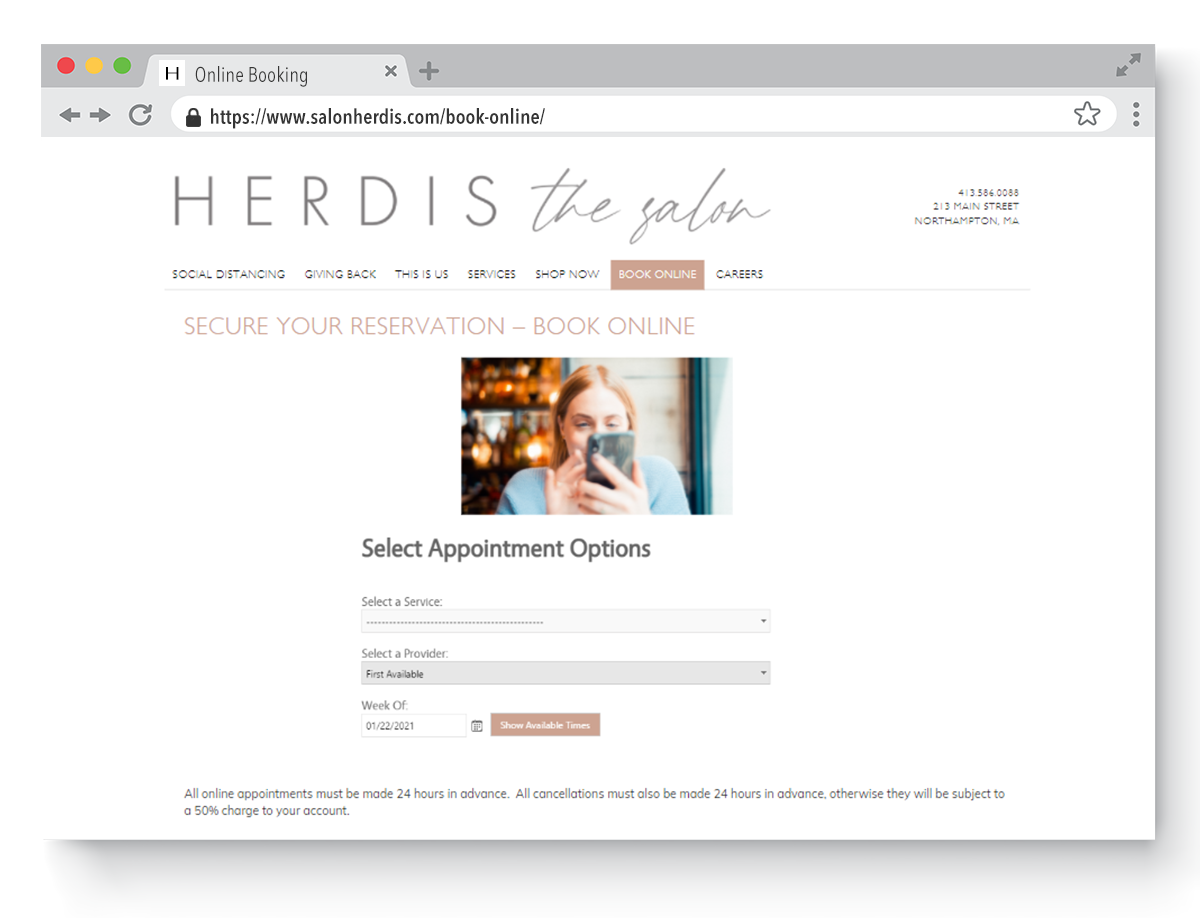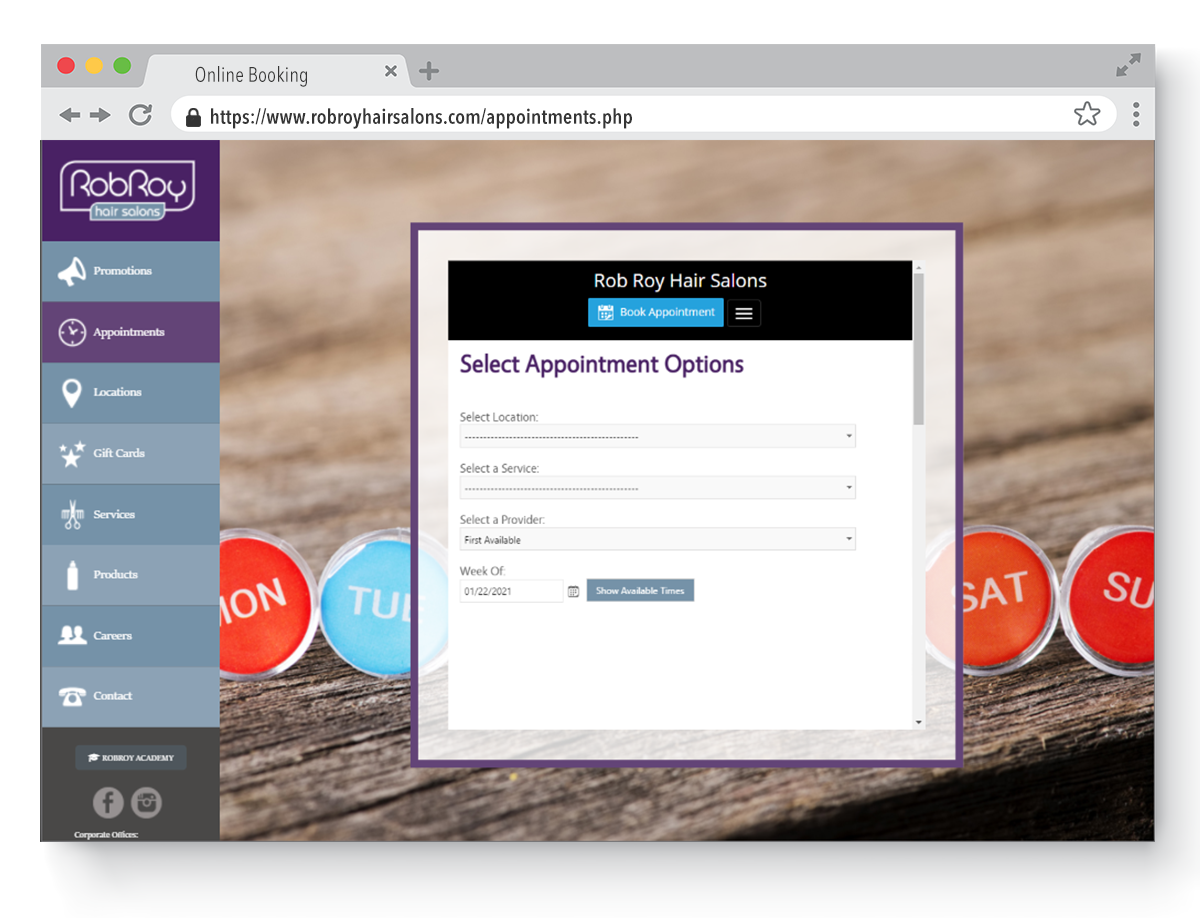Styling Your Online Booking!
Online booking provides easy appointment creation for the modern world! With Envision Cloud, you can embed the online booking feature right on your website so your customers don't have to leave your site AND style it to fit your brand! If you haven't adjusted your online booking settings and custom colors yet, then let's get to it!
We all know that online booking can save us a lot of time, money and hair pulling so lets get to the fun part of online booking; STYLING!

The key thing to remember when styling your online booking is to start with a good base.
I'm talking about your website!💻 Whether you hire a professional to design your website or you create one yourself, you can style your online booking to match!
Picking a good color theme is important. Make sure the colors go with your overall "feel" of your business. Is it LOUD and FUN, LIGHT and PLAYFUL? Here are some examples of color pallets below:


Creating a simplistic and easy to navigate website is important so that your clients can easily find what they are looking for. Your online booking page should follow these tips as well! 💁
Already have your website ready? Lets talk about how to get your online booking to match your website!
How to style your online booking:
Navigate to Menu > Company Settings > Online Booking > General Options
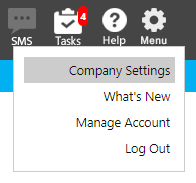
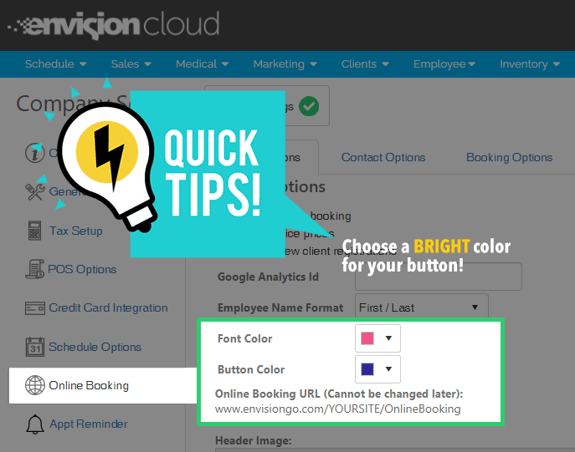
We have chosen two very bright colors to show you exactly what is being styled within your online booking:
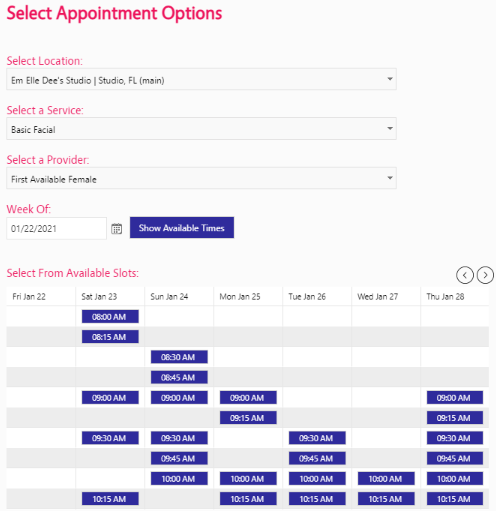
*For more info on our online booking please contact our Support Department :) Or read our help article HERE
Need some inspiration? Check out how a few other Envision Users setup their online booking pages. #styleicons!